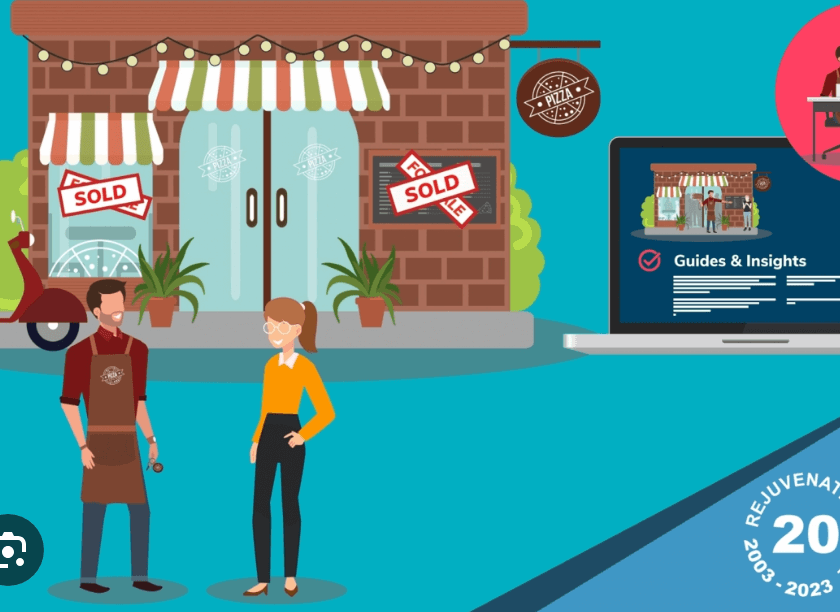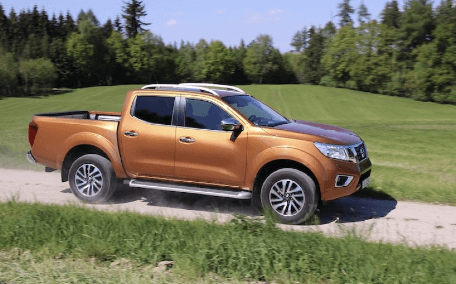It is possible to protect mobile apps from being hacked or reverse-engineered through a process known as “app shielding.” User credentials, financial, and personal data are all stored in mobile apps and are therefore considered sensitive. As a result, preventing outsiders from gaining access to this information is essential. But despite the significance of app shielding, developers frequently make basic mistakes that compromise the efficacy of their security measures.
Poor User Authentication Practices
Failure to properly authenticate users is a common issue of app shielding. This can happen if the developers don’t employ two-factor authentication, use weak passwords, or use password managers that are easy to crack. Inadequate safeguards leave user credentials vulnerable to password guessing and brute-force attacks, allowing hackers to gain unauthorized access to private information.
Data Encryption Is Not Strong Enough
If you want to prevent hackers from intercepting or reading sensitive data, you need to encrypt it. One such trap is falling victim to poor encryption. Data can easily decrypted and read by attackers when it is not encrypted with strong encryption methods or when it is encrypted with weak keys.
Poor Authentication Procedures
Permitting only authorized users to access restricted resources, such as data and functionality, is impossible without first performing an authorization check. The lack of adequate authentication measures makes it easy for malicious actors to gain access to private information and take unapproved actions within the app, such as making monetary transactions or changing account information.
Data Loss Due To Insufficient Security Measures
Data encryption during storage and transmission to servers is the responsibility of the app developer. Data breaches occur when insufficient security precautions are taken, allowing unauthorized parties to gain access to stored data or intercept data in transit and steal critical information.
Unreliable Verification of Input
For security reasons, it is essential to do input validation before allowing user input onto the device. The inability to properly check user input is a common development flaw that can be exploited by attackers to run arbitrary code or commands.
Communication On An Unsecured Network
To prevent hackers from eavesdropping on private information, developers must also make secure network connections. Unprotected network traffic leaves users vulnerable to hackers who can listen in on conversations, steal private data, and launch other attacks.
Too Little Tracking and Logging
When it comes to responding to security incidents, the ability to monitor and log activity is crucial. Lack of proper monitoring and logging of app activity by developers makes it difficult to quickly discover and respond to security problems, increasing the risk of data breaches.
Some Actual Cases of Failed App Shielding
In recent years, there have been a number of high-profile cases of app shielding failing, leading to major data breaches and other security concerns. The MyFitnessPal data breach in 2018 is one such incident in which attackers successfully acquired the personal information of 150 million members. Neither enough data encryption nor the use of two-factor authentication were in place, which led to the compromise.
In 2019, for instance, there was a WhatsApp flaw that let hackers install spyware on consumer devices. Attackers were able to exploit the flaw and run arbitrary code on affected users’ devices because of poor authentication of user input.
How to Avoid Common Mistakes Based on What We’ve Learned?
Developers should stick to standard practices for secure coding and app shielding to prevent typical app shielding errors. These methods consist of:
- Strong passwords and two-factor authentication should be used to verify users’ identities.
- Protect private information by locking it away with strong encryption and a strong set of keys.
- Use appropriate authorization checks to restrict access to restricted information and functionality.
- Protect private information while it’s in transit and when stored locally.
Conclusion
For mobile apps to be safe from hacking and other security breaches, app shielding must be used with the help of Appsealing. Insufficient authentication, encryption, and authorization, as well as inadequate input validation and network communication security, are all classic mistakes that developers fall into. Real-world examples show that these errors can result in serious security incidents and data leaks.